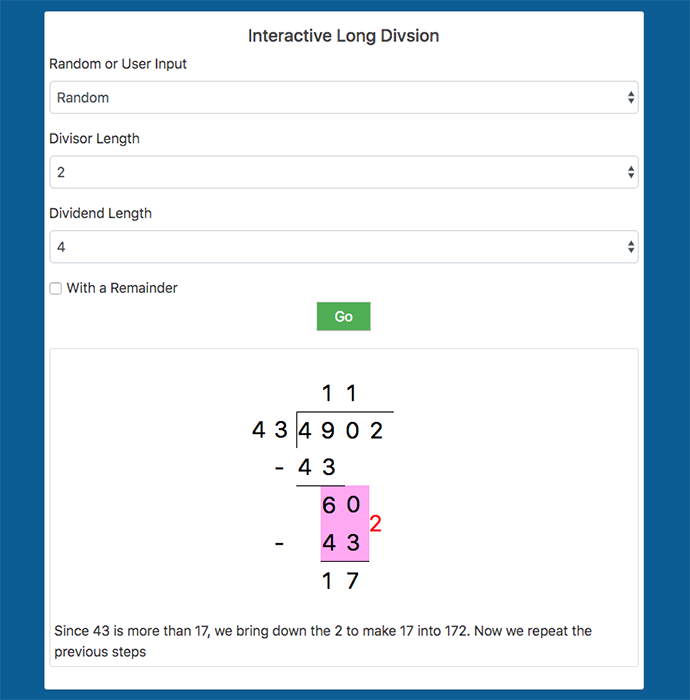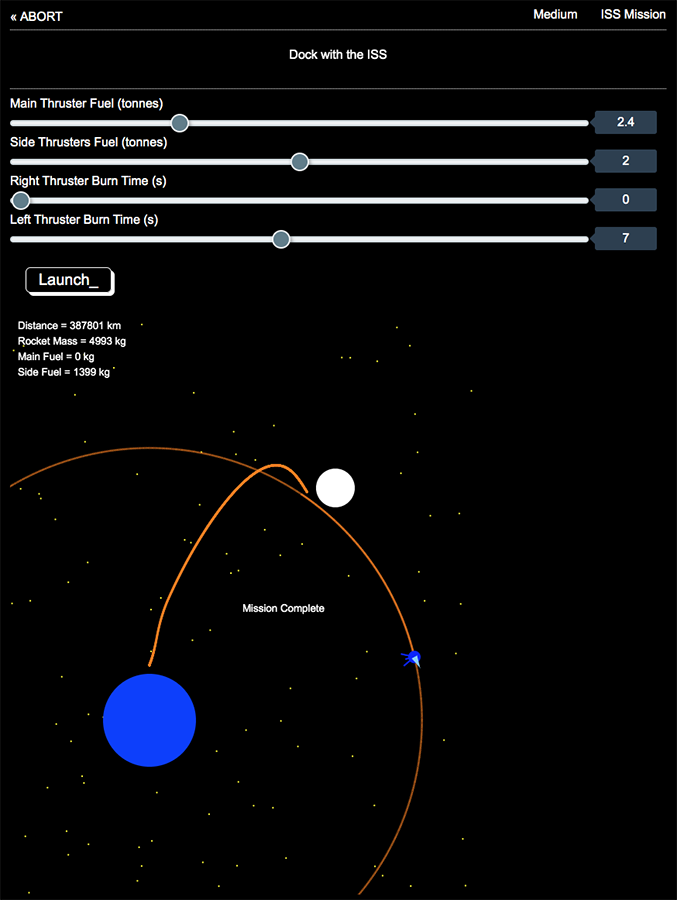Interactive Educational Math Toolkit
The math toolkit inlcudes interactive learning tools to help demonstrate and visualise various mathematical concepts. All of the tools are mobile friendly that work equally well on desktops, phones and pads.
From a rcoket simulator to an interactive analogue clock with angles to fractions and long division.
Bottle Rocket Simulator
A bottle rocket simulator with pretty good physics. Choose the size and shape of the rocket, set the parameters and launch the rocket. Set the nose cone and rocket body height and diameter, view 2d and 3d projections. Choose the amount of water to fill the rocket with. Set the pressure, weight and nozzle diameter.
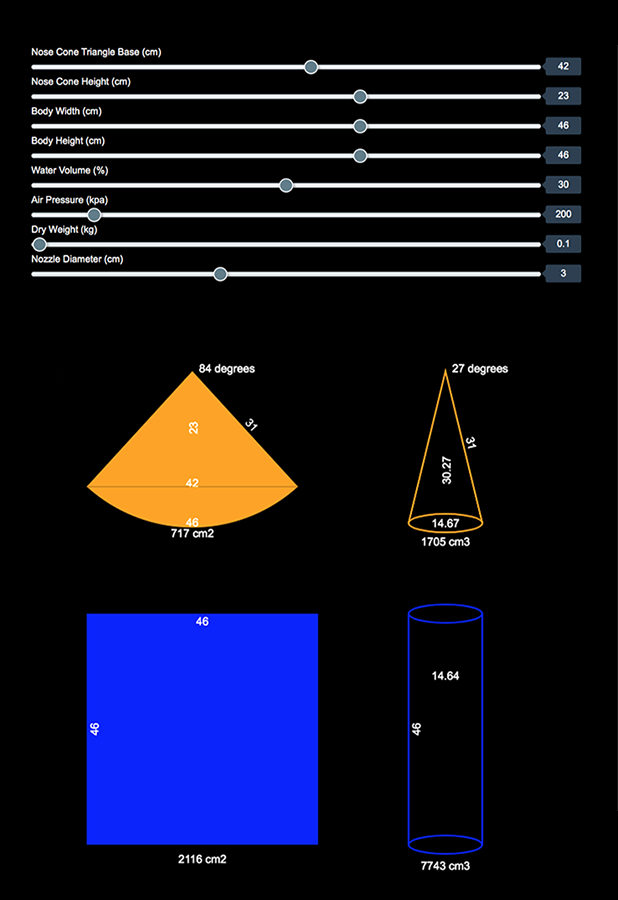
Interactive Fractions
Learn how to solve fraction problems with the Interactive Fractions calculator. Learn how to Add, Subtract, Multiply and Divide Fractions. Learn how to handle improper fractions, reduce fractions and simplify fractions. The interactive fractions page will walk you through each step of the process, from how to add or subtract fractions where a common denominator is required to multiplication, division and simplification. There are four main options, addition, subtraction, multiplication and division and three difficulty levels. Click on the image below to get started.
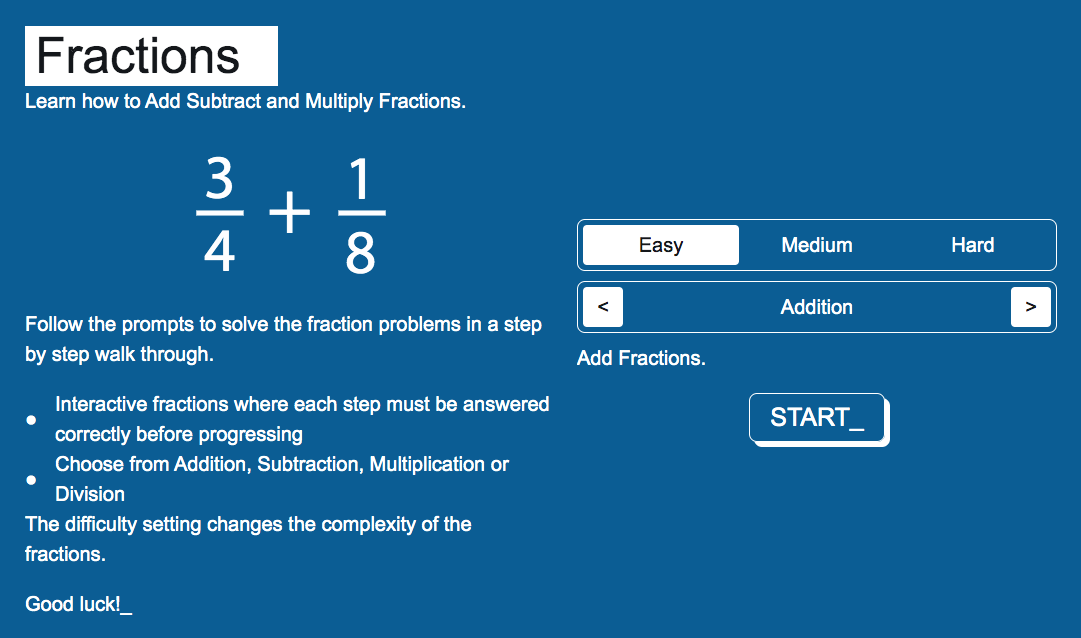
Interactive Clock, Angles and Fractions
There are three main components to the interactive clock. The first page has an analogue clock face with draggable hour and minute hands and a functional second hand. There is also a 12 and 24 hour digital display that can be toggled off as well as real time and time elapsed functionality.
The second page focusses on Angles and includes an angle readout and arc display with the ability to toggle in between hour to minute, minute to hour and seconds angle measurement.
On the Angles page there is also the ability to display a protractor which can be automatically or manually aligned as required. The small orange circles on the protractor are used to invert the degrees and manualy drag the protratcor around. The Thin button toggles the thickness of the hands and the Snap button will snap to minutes and ignore seconds.
The last page displays Fractions as a shaded section on the clock and numerically as fractions and a percentage. The Simple button toggles the display to make it easier to read and the dropdown sets the number of sections to divide the clock display into. The hands can be dragged around the numerical fraction, simplified fraction and percentage visibility can be toggled by clicking on the question mark or numbers underneath.
Click on the image below to get started.

Interactive Long Division
The interactive long division page will walk you through each step of the process, from how many dividend digits to use for any given divisor to bringing down and working with remainders. There are two main options, a question can be randomly generated based on the options selected or a specific problem can be entered. Click on the image below to get started.